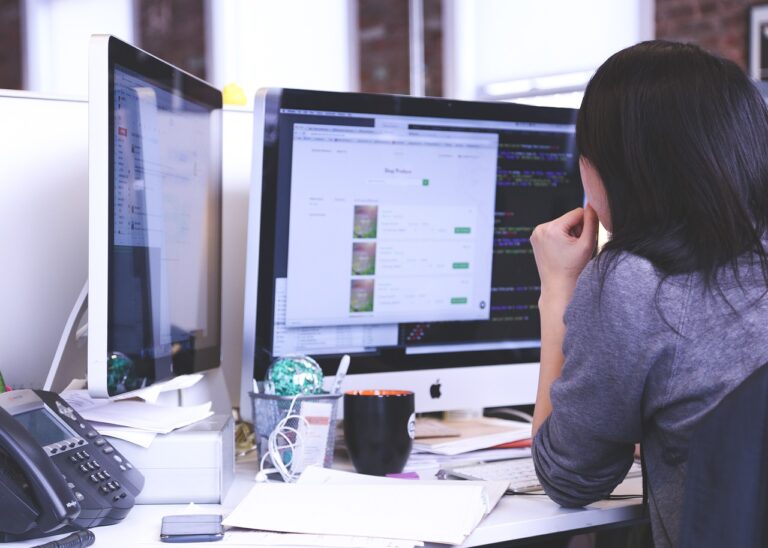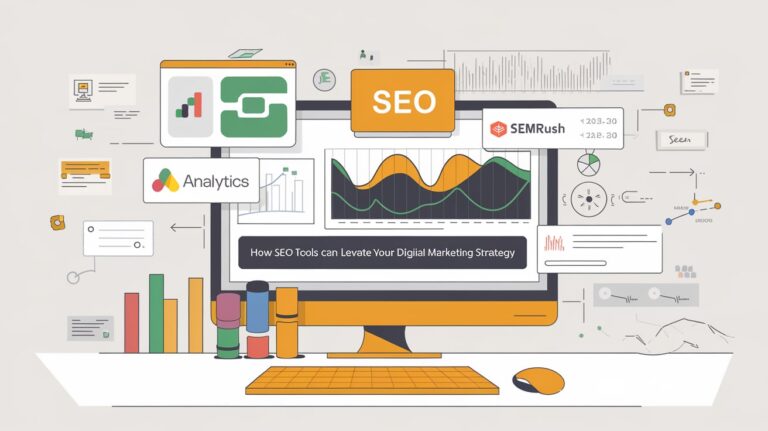Top AI Video Editing Software for Beginners
In today’s fast-paced digital world, video content is king. Platforms like YouTube, Instagram, TikTok, and Facebook have exploded in popularity, and creating engaging video content has never been more important. But for beginners, video editing can feel intimidating. Fortunately, with the rise of AI video editing tools, creating high-quality videos has become easier than ever.
Artificial intelligence (AI) has revolutionized video editing, taking care of complex tasks like cutting, trimming, and adding effects, so even those with zero experience can create professional-looking videos. In this guide, we’ll explore the best AI video editing software for beginners, helping you choose the right tool to kickstart your video creation journey.
AI Video Editing Software for Beginners
- Adobe Premiere Pro
- Magisto
- Filmora
- Lumen5
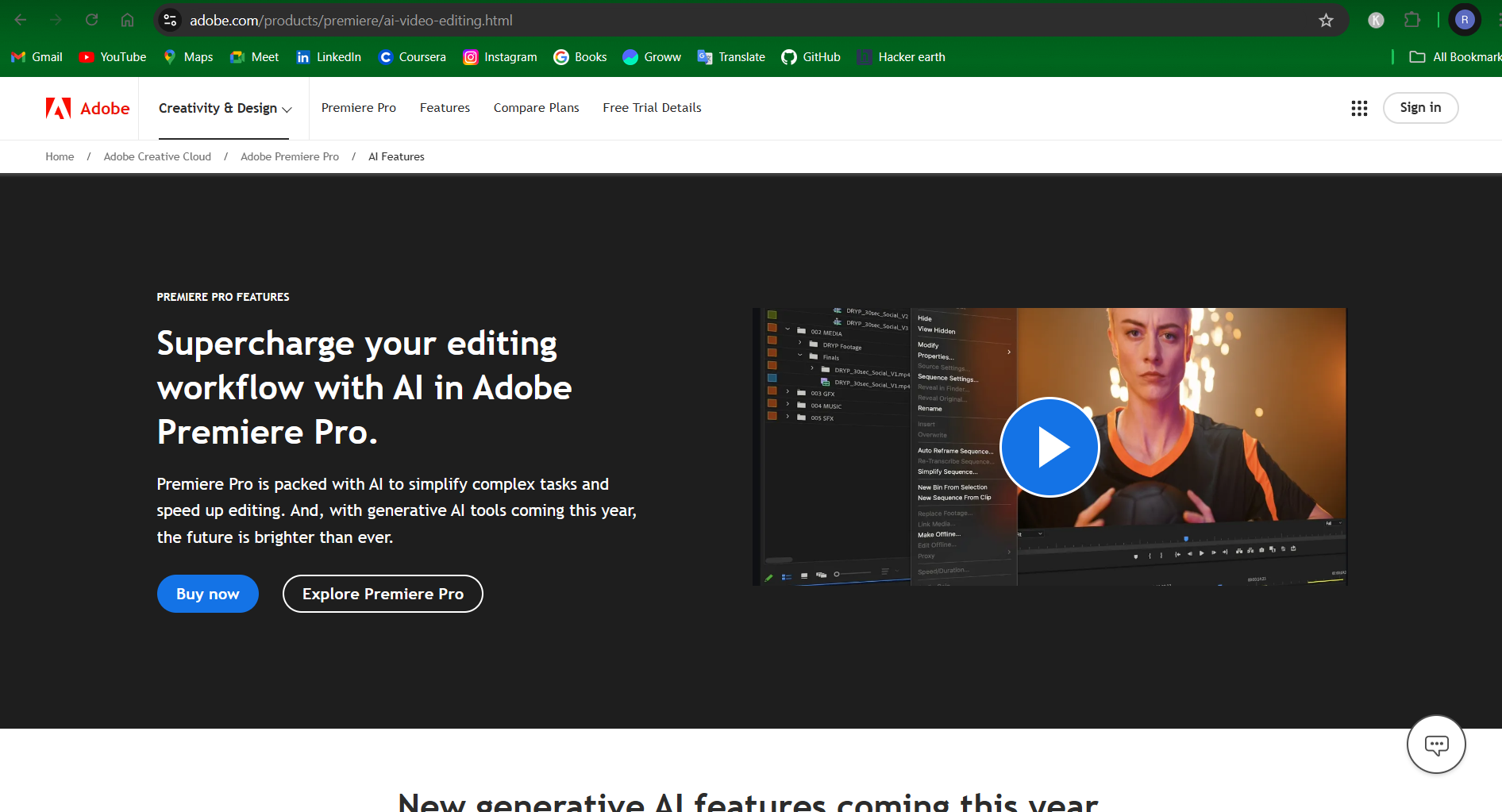
Adobe Premiere Pro is a well-known tool among professionals, but with the help of Adobe Sensei AI, it has become more accessible to beginners. This powerful AI-driven software allows you to automate tasks that would otherwise require advanced skills.
One of its standout features is Auto Reframe, which automatically adjusts your videos to fit different aspect ratios. This is perfect for creating content that needs to be shared across multiple platforms like Instagram (square) and YouTube (widescreen).
Another AI-powered feature is Color Grading, where the AI analyzes your video and applies professional-grade color correction with just a click. If you need captions for your videos (great for both accessibility and SEO), the Speech-to-Text tool automatically generates them for you.
Why Choose Adobe Premiere Pro?
Adobe Premiere Pro is ideal for beginners who want to grow into professional-level editing. The AI tools will save you time while allowing you to work on more advanced projects in the future.
Drawbacks:
The subscription cost is high, and the learning curve can be steep, but once you get familiar with the software, the AI features will make editing much easier.
2. InVideo
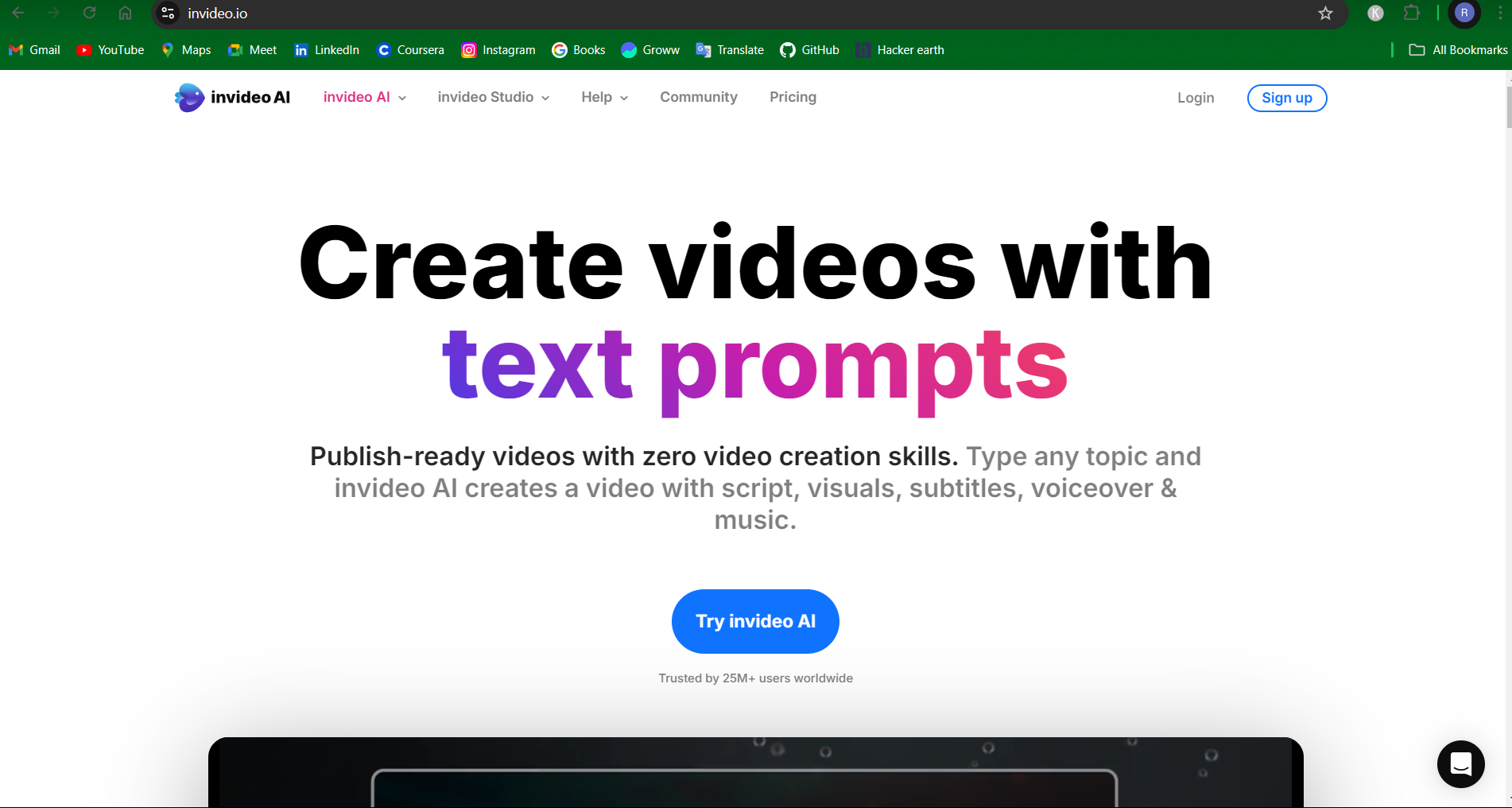
If you’re looking for an easy-to-use tool that lets you create stunning videos quickly, InVideo is a fantastic choice. Designed with beginners in mind, InVideo’s AI-powered video editing tool offers a drag-and-drop interface, along with thousands of pre-made templates to speed up your video creation process.
One of the coolest features is Text-to-Video, where you simply input text, and the AI automatically turns it into an engaging video with the right visuals, transitions, and music. There’s also an Automated Voice-Over feature that lets you add narration to your videos without needing a professional voice actor.
With over 5000+ pre-made templates, InVideo simplifies the video editing process, allowing beginners to create high-quality videos with minimal effort.
Why Choose InVideo?
It’s perfect for those new to video editing who want to create polished content quickly and easily. The user-friendly interface and pre-made templates make it simple for anyone to start creating videos.
Drawbacks:
InVideo offers limited customization for advanced users, but it’s more than sufficient for beginners.
3. Magisto
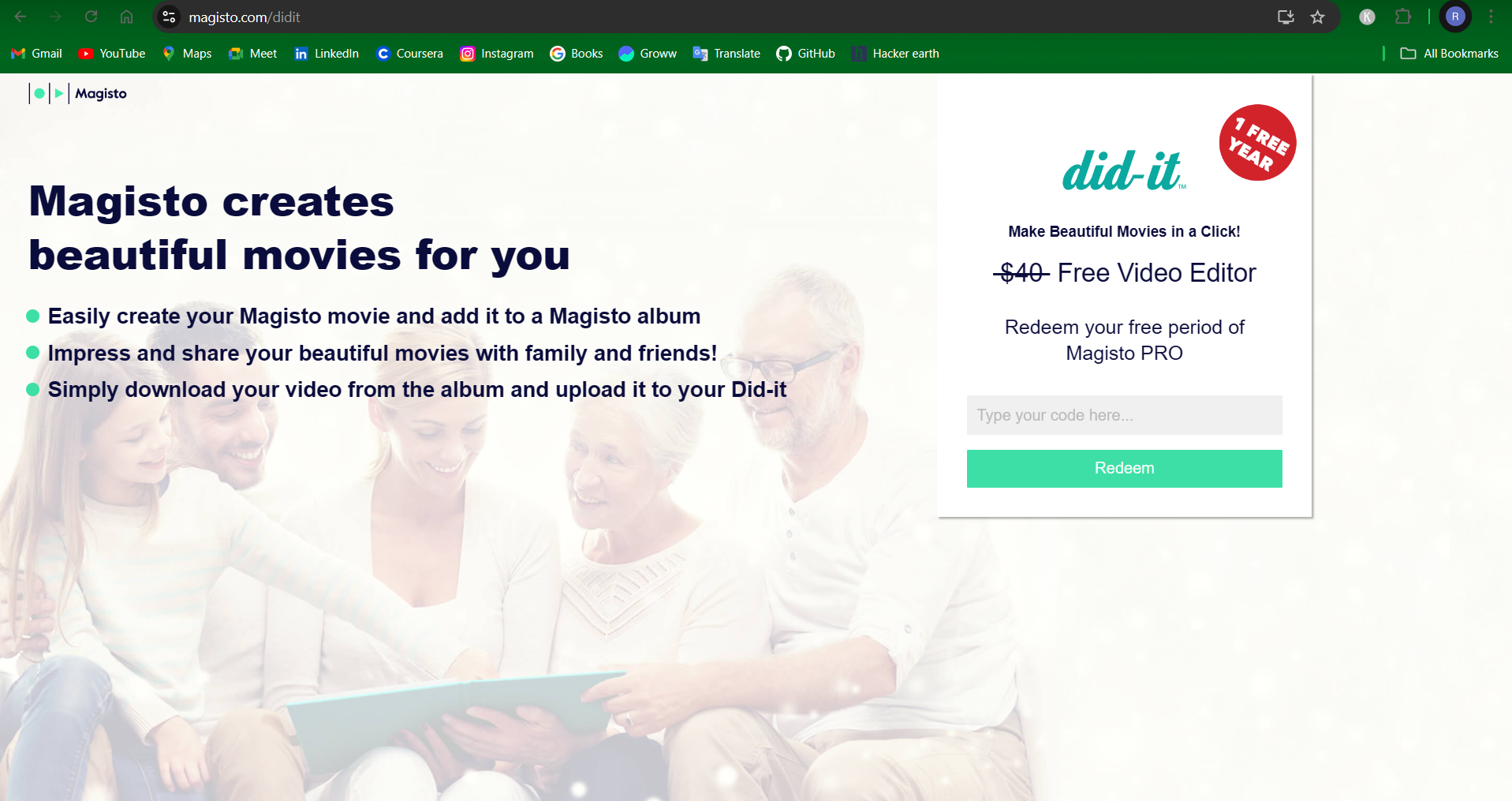
For a hands-off approach to video editing, Magisto is one of the best AI-powered video editing tools. It’s designed for those who want quick results without needing to dive deep into the editing process.
With Magisto, you simply upload your clips, select the music, and let the AI handle the rest. One unique feature is Emotion Detection, where the AI senses the emotional tone of your video and applies the right music, transitions, and effects to match. This is particularly useful for marketers who want their videos to have a strong emotional impact.
Magisto also integrates directly with social media platforms, allowing you to publish your videos directly to Instagram, YouTube, or Facebook with ease.
Why Choose Magisto?
Magisto is perfect for beginners who want a completely automated video editing experience. It’s great for creating fast, high-quality videos with minimal input.
Drawbacks:
Advanced users may find Magisto’s automation restrictive, as it limits manual control over the editing process.
4. Filmora

Filmora is a versatile video editing tool that offers a balance of simplicity and power. It’s perfect for beginners who want to grow their skills over time without being overwhelmed by too many features right away.
Filmora’s AI Portrait feature allows you to remove or replace backgrounds without needing a green screen. This is ideal for vloggers and content creators who want professional-looking videos with minimal effort. Additionally, the Motion Tracking feature lets you track objects or people in your videos and apply effects to them.
Filmora is known for its user-friendly interface, making it accessible for beginners while also offering more advanced features for those looking to experiment.
Why Choose Filmora?
Filmora is great for beginners who want an easy-to-use tool that also has room for growth. The AI tools handle the complex tasks, allowing you to focus on creativity.
Drawbacks:
The free version adds a watermark to your videos, and the advanced features may take some time to master.
5. Lumen5
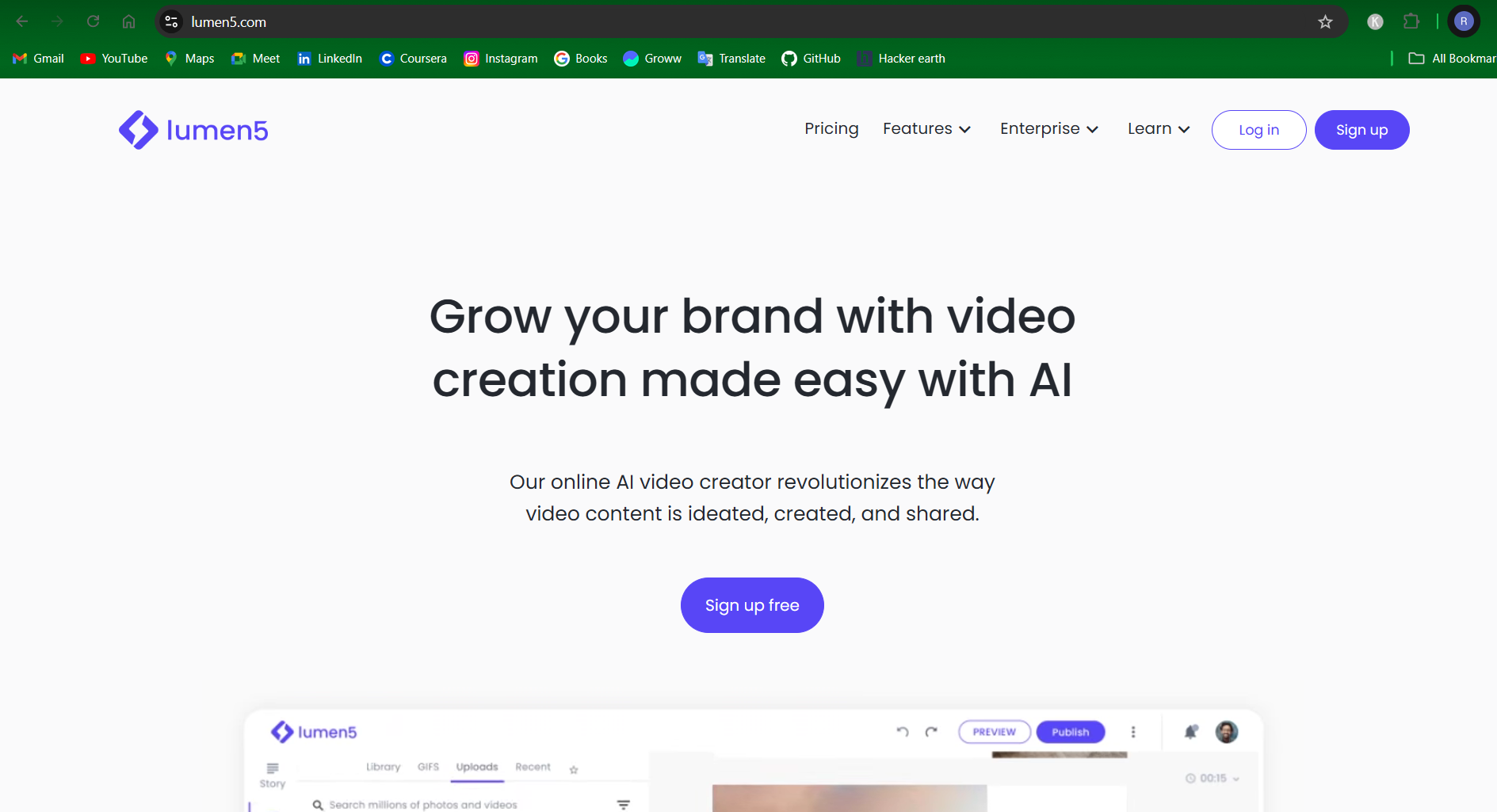
For content creators looking to turn written content into engaging videos, Lumen5 is a fantastic AI-powered tool. It’s especially popular with bloggers and marketers who want to repurpose their blog posts, articles, or social media updates into video format.
The process is simple: copy and paste your text into Lumen5, and the AI automatically generates a video by selecting appropriate visuals, adding transitions, and even suggesting background music. The AI Scene Selection feature ensures that your video’s visuals match the tone and message of your content.
Lumen5 also makes it easy to export videos in various aspect ratios, so you can optimize them for platforms like Instagram, YouTube, and Twitter.
Why Choose Lumen5?
If you’re a blogger, marketer, or content creator looking to convert text into video format, Lumen5 is an easy-to-use tool that makes the process quick and painless.
Drawbacks:
Lorem ipsum dolor sit amet, consectetur adipiscing elit. Ut elit tellus, luctus nec ullamcorper mattis, pulvinar dapibus leo.
Conclusion
The rise of AI video editing tools has made video creation more accessible than ever. Whether you’re a complete novice or just starting your video editing journey, these tools simplify the process, allowing you to focus on content creation rather than the technical side of things.
For those who want fully automated editing, tools like Magisto and Lumen5 are perfect. If you’re looking for a little more control, InVideo and Filmora provide a good balance of ease and customization. And if you’re serious about honing your video editing skills, Adobe Premiere Pro offers a more advanced toolset while still supporting beginners with powerful AI features.