Adobe Firefly Video Model Review : AI-Powered Video Creation
Artificial Intelligence is transforming the creative industry, and in this growing market, Adobe has introduced its new AI model, the Adobe Firefly Video Model. This AI-powered tool allows users to generate and edit videos using simple text prompts, making video production faster and more accessible than ever.
In this blog post, we’ll explore what the Adobe Firefly Video Model is, how it works, its advantages and limitations, real-world applications, pricing, and whether it’s worth using.
What is the Adobe Firefly Video Model?
The Adobe Firefly Video Model is a generative AI tool designed to create and enhance videos through text-to-video and image-to-video capabilities. Unlike traditional video editing, which requires manual effort, Firefly enables users to generate video clips simply by describing what they need.
It integrates seamlessly with Adobe Premiere Pro, making it a valuable tool for content creators, marketers, and filmmakers looking to take their video production to the next level.
How Does It Work?
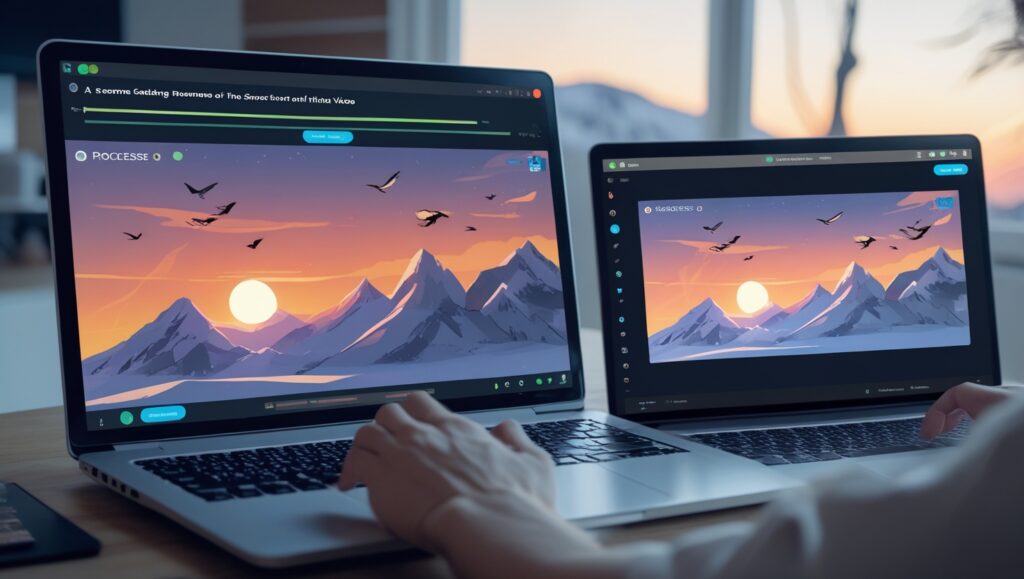
The Firefly Video Model uses AI-driven text and image prompts to generate videos. Here’s how it works:
- Input a Text Prompt – Users describe the scene they want, such as “A sunset over the mountains with birds flying.”
- AI Processing – The model analyzes the text, referencing its vast dataset of images and video elements.
- Video Generation – It creates a short video clip (currently up to 5 seconds) based on the description.
- Customization – Users can refine details like motion effects, camera angles, lighting, and transitions.
- Integration with Premiere Pro – The generated clips can be imported into Premiere Pro for additional editing.
By automating this process, Firefly significantly reduces the need for complex manual video creation.
Advantages of Adobe Firefly Video Model
1. Faster Video Production
Firefly eliminates the need for shooting and editing raw footage, allowing creators to generate high-quality videos in just minutes.
2. No Need for Advanced Editing Skills
Even beginners can create stunning visuals without requiring extensive knowledge of video editing software.
3. Seamless Integration with Adobe Tools
The model works perfectly with Premiere Pro, After Effects, and Photoshop, enabling smooth workflows for professional editors.
4. Commercially Safe Content
Unlike some AI models that use unlicensed data, Firefly is trained on Adobe Stock and public domain content, ensuring copyright-safe video generation.
5. AI-Powered Customization
Users can tweak details like lighting, camera angles, scene transitions, and animation effects, making the AI-generated videos look more natural and polished.

Limitations of Adobe Firefly Video Model
1. Limited Clip Length
Currently, Firefly generates only short clips (up to 5 seconds), which may not be suitable for long-form content.
2. Resolution Constraints
Generated videos are limited to 1080p, which may not meet the needs of high-end productions requiring 4K resolution.
3. Subscription Cost
Unlike free AI tools, Firefly requires an Adobe subscription, which could be expensive for small creators.
4. AI Learning Curve
While the tool is user-friendly, achieving realistic results may require multiple refinements and tweaks.
Real-World Applications of Adobe Firefly Video Model

1. Marketing & Advertising
Businesses can generate high-quality promotional videos quickly, reducing production time and costs.
Example: A clothing brand launching a new summer collection can use Firefly to create a dynamic product showcase instead of hiring a production team.
2. Social Media Content
Influencers and brands can create engaging video ads, Instagram Reels, YouTube Shorts, and TikTok videos in seconds.
Example: A fitness coach on Instagram can use Firefly to generate a motivational workout video using a simple text prompt instead of recording footage.
3. Educational Content
Teachers and educators can create animated explainer videos without hiring a professional video editor.
Example: A science teacher can generate an animated solar system model for class presentations, YouTube videos, or online courses.
4. Filmmaking & Visual Effects
Filmmakers can use Firefly to generate background scenes, CGI effects, and animated elements without expensive software or equipment.
Example: An indie filmmaker can create a futuristic city skyline using AI-generated backgrounds instead of traditional CGI.
5. Gaming & Metaverse
Game developers can use AI-generated assets for cinematic cutscenes, in-game animations, and virtual environments.
Example: A game developer working on an open-world RPG can generate a mystical enchanted forest scene without manual design efforts.
Pricing and Subscription Plans
Adobe Firefly Video Model is included in Adobe’s Creative Cloud Subscription, and users can choose from:
- Basic Plan – $9.99/month (20 AI-generated videos/month)
- Pro Plan – $29.99/month (70 AI-generated videos/month + advanced editing features)
- Enterprise Plan – Custom pricing for large-scale businesses
For those interested in trying Firefly, Adobe offers a free trial with limited features.

Final Thoughts: Is Firefly Video Model Worth It?
The Adobe Firefly Video Model is an exciting innovation for content creators, businesses, and digital marketers. It makes video production faster, easier, and more creative, eliminating the need for expensive shoots and complex editing.
However, its limited clip length and subscription costs may not be suitable for everyone. If you’re a professional editor or brand looking to streamline content creation, Firefly is a fantastic tool. But if you need long-form video production, traditional editing software may still be necessary.
Our Recommendations
- Try the free version before subscribing to see if it fits your needs.
- Combine Firefly with Premiere Pro for more advanced edits.
- Follow Adobe updates, as future versions may support longer videos and higher resolutions (4K or 8K).
With AI-driven creativity on the rise, the Adobe Firefly Video Model is shaping the future of video editing. Whether you’re a YouTuber, business owner, or filmmaker, this tool can revolutionize how you create videos.
What do you think of Adobe Firefly? Let us know in the comments!







