Google Gemini 2025 Review: The Ultimate AI Tool for the Modern Age
magine sitting at your desk, doing multiple tasks—writing a report, analyzing real-time data, designing a presentation, and responding to emails. Sounds fantastic, right? But what if you had an AI assistant that could handle all of this seamlessly? Meet Google Gemini —Google’s most advanced AI tool to date.
AI technology has come a long way, and Google has been at the forefront of this evolution. From Google Assistant to Bard and the original Gemini, each version has pushed the boundaries of what AI can do. Now, in 2025, Google Gemini has transformed into a powerful, all-in-one AI assistant that simplifies work and boosts productivity. But is it really worth the hype? Let’s dive in and explore everything Gemini has to offer.
What is Google Gemini?
Google Gemini is a next-generation AI platform designed to be an all-in-one digital collaborator. It doesn’t just process text; it understands and generates text, images, audio, video, code, and even 3D models. Whether you’re a marketer, developer, educator, or entrepreneur, Gemini adapts to your workflow like a Swiss Army knife for the digital age.
Unlike other AI tools that focus on a single type of content, Gemini can work across multiple formats simultaneously. For example, you can:
- Convert a voice note into a blog post with matching visuals.
- Transform spreadsheet data into an animated infographic.
- Summarize a video meeting into clear action items.
With Gemini, you don’t need multiple tools for writing, designing, or analyzing data—it does it all in one place.

Key Features That Make Google Gemini Stand Out
1. Multimodal Intelligence
Gemini isn’t just a text-based AI—it understands and creates content in various formats. Whether you need written content, images, videos, or even 3D models, Gemini delivers. This makes it an invaluable tool for content creators, businesses, and educators.
2. Real-Time Data Processing
One of Gemini’s biggest advantages is its ability to pull and analyze real-time data. Whether you need an updated market report, the latest stock trends, or social media analytics, Gemini fetches live data so you’re always working with the most current information.
3. Personalized AI Assistance
Gemini adapts to your workflow and preferences. Over time, it learns your writing style, task patterns, and content preferences, making personalized recommendations. Whether you’re drafting emails, creating lesson plans, or writing code, Gemini tailors its output to suit your needs.
4. Ethical AI with Transparency
With growing concerns about AI ethics, Google has ensured Gemini maintains transparency and fairness. It:
- Flags potential biases in responses.
- Cites sources for factual information.
- Provides customizable privacy settings so users have control over their data.
- Even suggests eco-friendly alternatives to reduce energy consumption in cloud computations.
5. Seamless Google Workspace Integration
If you use Gmail, Docs, or Meet, Gemini acts as a supercharged assistant. It can:
- Draft emails in your writing style.
- Convert meeting transcripts into action plans.
- Generate presentation slides from a single prompt.
For anyone already using Google’s ecosystem, Gemini feels like a natural extension of your workflow.

Pros and Cons: Is Gemini Worth Your Time?
Pros:
- All-in-One Tool – Replaces multiple apps with a single platform.
- User-Friendly – Intuitive interface, great for beginners.
- Live Data Access – Reduces outdated information errors.
- Flexible Pricing – Free version available; Pro plans for teams.
- Eco-Conscious – Helps reduce your digital carbon footprint.
Cons:
- Internet-Dependent – Requires a stable connection for advanced tasks.
- Limited Offline Features – Basic functions work offline, but not the full power of Gemini.
- Learning Curve – Advanced tools like 3D modeling and API integration take time to master.
Who Should Use Google Gemini?
1. Content Creators & Marketers
- Generate SEO-optimized blog posts, social media captions, and video scripts.
- Auto-publish content across platforms and track engagement metrics.
2. Educators & Students
- Create interactive study materials and auto-grade quizzes.
- Simulate historical events or science experiments in 3D.
3. Small Business Owners
- Automate customer support.
- Manage inventory and marketing campaigns on a budget.
4. Developers & Tech Enthusiasts
- Debug code, generate scripts, and integrate AI into apps using Gemini’s API.
Gemini vs. Competitors: How Does It Compare?
Feature | Google Gemini (2025) | ChatGPT-5 | Claude 3 |
Multimodal Support | Yes (text, images, video, code, 3D) | Text & images only | Text & data analysis only |
Real-Time Data | Yes | Limited | No |
Google Workspace Integration | Seamless | No | Limited |
Pricing | Free + $20/month Pro | $25/month | $30/month |
If you need an AI that handles multiple formats and real-time data, Gemini is the best choice. If creative writing is your focus, ChatGPT-5 might be a better fit.
Pricing & Availability
- Free Tier – Basic features, up to 15 tasks per month.
- Pro Plan ($20/month) – Unlimited tasks, priority support, team collaboration.
- Enterprise Plan – Custom solutions for large organizations.
Gemini works on web browsers, Android, and iOS, but a dedicated desktop app is still missing.
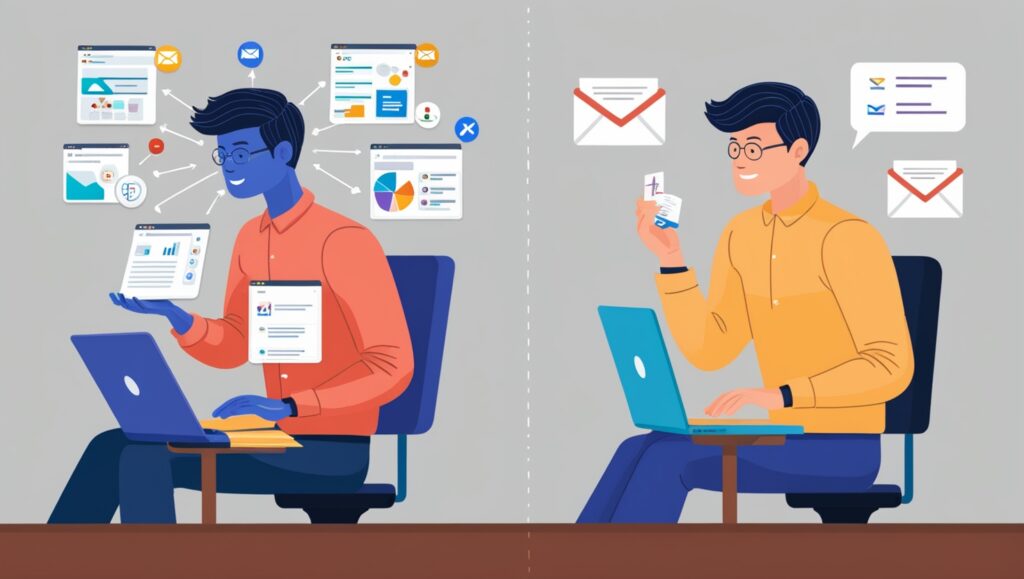
Final Verdict: Should You Try Google Gemini?
If you’re looking for an AI tool that evolves with your needs, Google Gemini 2025 is a must-try. Its multimodal abilities, real-time data access, and seamless Google Workspace integration make it one of the best AI assistants available today.
While it’s not perfect (we’d love to see offline modes!), the benefits far outweigh the downsides. Whether you’re a content creator, entrepreneur, or student, Gemini can transform the way you work.
⭐ Rating: 4.8/5
Ready to Supercharge Your Productivity?
Try Google Gemini’s free plan at gemini.google.com and let us know what you think in the comments!
For more AI tool reviews, subscribe to Tool Review Center – your go-to hub for tech insights.
Liked this review? Share it with your network!







